© 2025 Axiom Academic All rights reserved.
FAQ
Do you have a question about Axiom Academic?
You can find our most frequently asked questions below. If you can't find the answer to your question, don't hesitate to reach out to info@axiom-academic.com.
We are always happy to help !
You can find our most frequently asked questions below. If you can't find the answer to your question, don't hesitate to reach out to info@axiom-academic.com.
We are always happy to help !
How do I send a lesson request?
If you are not registered yet on Axiom Academic, you may use the form from the landing page to send a new lesson request.
If you are already registered, go the the "Lessons" tab in your personal account, click on "Action" in the student card of the student for who you want to request a new course (or Create a new student) and click "Find a tutor". Then fill the form and send it.
What kind of information is needed in the application form?
Firstly you may indicate the subject, the curriculum, the class, the location, your availability for a trial lesson. Secondly, you may create an account with your first name, last name, email address, phone number. Finally, you check the information and send the request.
I've already send a lesson request - what should I do next?
After sending a request, all matching tutors receive it. Then they have to apply within 48 hours giving their availability and rate. Each time a tutor applies, you receive its profile by email. You also have access to the status of your request in the "Lessons" tab of your personal space.
If you are not registered yet on Axiom Academic, you may use the form from the landing page to send a new lesson request.
If you are already registered, go the the "Lessons" tab in your personal account, click on "Action" in the student card of the student for who you want to request a new course (or Create a new student) and click "Find a tutor". Then fill the form and send it.
What kind of information is needed in the application form?
Firstly you may indicate the subject, the curriculum, the class, the location, your availability for a trial lesson. Secondly, you may create an account with your first name, last name, email address, phone number. Finally, you check the information and send the request.
I've already send a lesson request - what should I do next?
After sending a request, all matching tutors receive it. Then they have to apply within 48 hours giving their availability and rate. Each time a tutor applies, you receive its profile by email. You also have access to the status of your request in the "Lessons" tab of your personal space.
How do teachers are selected?
Anyone can register as a tutor on Axiom Academic. However, each tutor is interviewed by the team before starting to teach. During the interview, the team checks the seriousness of the teacher's application, its motivation and whether it is qualified to teach on Axiom Academic. Thus, we ensure that every tutor who applies is competent and qualified.
Is there a minimum number of hours I must have?
No.
What will happen in the lessons?
The teacher and the client determine the lesson content by themselves.
How do I evaluate the teacher ?
So far we don't have an evaluation system. We will add it soon.
Anyone can register as a tutor on Axiom Academic. However, each tutor is interviewed by the team before starting to teach. During the interview, the team checks the seriousness of the teacher's application, its motivation and whether it is qualified to teach on Axiom Academic. Thus, we ensure that every tutor who applies is competent and qualified.
Is there a minimum number of hours I must have?
No.
What will happen in the lessons?
The teacher and the client determine the lesson content by themselves.
How do I evaluate the teacher ?
So far we don't have an evaluation system. We will add it soon.
Why do I need an account?
You need an account to keep track of the lessons, contact the teacher and manage payments.
Where I can edit my personal information?
You can edit your personal information in the "Edit profile" tab.
How do I apply for a new lesson?
If you are already registered, go the the "Lessons" tab in your personal account, click on "Action" in the student card of the student for who you want to request a new course (or Create a new student) and click Find a tutor. Then fill the form and send it.
Where do I find the schedule?
In the "Lessons" tab.
You need an account to keep track of the lessons, contact the teacher and manage payments.
Where I can edit my personal information?
You can edit your personal information in the "Edit profile" tab.
How do I apply for a new lesson?
If you are already registered, go the the "Lessons" tab in your personal account, click on "Action" in the student card of the student for who you want to request a new course (or Create a new student) and click Find a tutor. Then fill the form and send it.
Where do I find the schedule?
In the "Lessons" tab.
How does set the price of a lesson is set?
Tutors set their rate themselves, according to the level, the subject and the location of the lessons.
How do I make a payment?
By credit card, in the "Payment" tab of your personal account
Is the online payment safe?
Sure! The data is sent to our bank in an encrypted SSL form. It is the most common protocol used in e-commerce systems (Uber, AirBnB...). We don't save your personal information on our servers. In this way, we can't get access to your bank data. In the unlikely event of criminal activity, no one can get at your data. Moreover, we use 3D-Secure, which ensure safe online payments.
Where I can find the payment form?
In the "Payment" tab of your personal space.
Tutors set their rate themselves, according to the level, the subject and the location of the lessons.
How do I make a payment?
By credit card, in the "Payment" tab of your personal account
Is the online payment safe?
Sure! The data is sent to our bank in an encrypted SSL form. It is the most common protocol used in e-commerce systems (Uber, AirBnB...). We don't save your personal information on our servers. In this way, we can't get access to your bank data. In the unlikely event of criminal activity, no one can get at your data. Moreover, we use 3D-Secure, which ensure safe online payments.
Where I can find the payment form?
In the "Payment" tab of your personal space.
How do I register?
Fill in the registration form on https://app.axiom-academic.com/regiterThen complete your profile and upload the requested documents. Before receiving your first lesson offer, you'll have an interview with an administrator.
How do I edit my profile?
After you log in with your password, you will can edit or add personal information on the "Edit profile" tab of your personal account.
Fill in the registration form on https://app.axiom-academic.com/regiterThen complete your profile and upload the requested documents. Before receiving your first lesson offer, you'll have an interview with an administrator.
How do I edit my profile?
After you log in with your password, you will can edit or add personal information on the "Edit profile" tab of your personal account.
Where do I find students?
We receive many requests from students every day. If your profile matches you we'll receive an email with the lesson details and a link to apply. The lesson details also appear in your personal space, in the "lessons" tab.
How do the students select a teacher?
The student receives applications from several tutors and then make its choice according to the profile descriptions, the hourly rate, the availability and the personal comment tutors can write in the application.
How do I organize the first lesson?
During the application process, tutors are asked to indicate their availability. The chosen tutor will be invited to do a trial lesson according to its availability. The student can propose more than one date for the trial. The tutor has to confirm one of the dates in its personal space.
How do I contact the student?
After confirmation from the tutor of the trial lesson date, the student is asked to share with the tutor its exact address and phone number. He also prepays the trial lesson. After the prepayment, the tutor receives the information and can contact the student, if necessary.
We receive many requests from students every day. If your profile matches you we'll receive an email with the lesson details and a link to apply. The lesson details also appear in your personal space, in the "lessons" tab.
How do the students select a teacher?
The student receives applications from several tutors and then make its choice according to the profile descriptions, the hourly rate, the availability and the personal comment tutors can write in the application.
How do I organize the first lesson?
During the application process, tutors are asked to indicate their availability. The chosen tutor will be invited to do a trial lesson according to its availability. The student can propose more than one date for the trial. The tutor has to confirm one of the dates in its personal space.
How do I contact the student?
After confirmation from the tutor of the trial lesson date, the student is asked to share with the tutor its exact address and phone number. He also prepays the trial lesson. After the prepayment, the tutor receives the information and can contact the student, if necessary.
How is the payment decided?
The tutors indicate their rate for each application. They should take into account the location of the lesson, the level, and the subject.
How do I keep track of the lessons ?
Every planned lesson must be validated or canceled. Each validated lesson will appear in the "Completed lessons" tab of the "Lessons" tab in your personal account.
How do I determine the duration of the lessons?
The duration of the lessons is agreed with the student.
How do I confirm, move or cancel a lesson?
Lessons can be confirmed, postponed or canceled in the "lessons" tab of your personal account.
How are teachers evaluated?
So far we don't have any evaluation system, but we are working on it! Until now, evaluation is done by the administrators according to the feedback they get from clients.
The tutors indicate their rate for each application. They should take into account the location of the lesson, the level, and the subject.
How do I keep track of the lessons ?
Every planned lesson must be validated or canceled. Each validated lesson will appear in the "Completed lessons" tab of the "Lessons" tab in your personal account.
How do I determine the duration of the lessons?
The duration of the lessons is agreed with the student.
How do I confirm, move or cancel a lesson?
Lessons can be confirmed, postponed or canceled in the "lessons" tab of your personal account.
How are teachers evaluated?
So far we don't have any evaluation system, but we are working on it! Until now, evaluation is done by the administrators according to the feedback they get from clients.
Where do I find the schedule for future lessons?
You can find the schedule in the "Lessons" tab.
How do I get access to my student's profile?
You have access to the student's information in the "Lessons" tab
Where do I find information about my payments?
You have access to your payments of the 3 last month and the ongoing month by clicking on your profile picture on the upper right corner. You can edit your payout method in the "Account settings" tab.
You can find the schedule in the "Lessons" tab.
How do I get access to my student's profile?
You have access to the student's information in the "Lessons" tab
Where do I find information about my payments?
You have access to your payments of the 3 last month and the ongoing month by clicking on your profile picture on the upper right corner. You can edit your payout method in the "Account settings" tab.
ABOUT AXIOM ACADEMIC